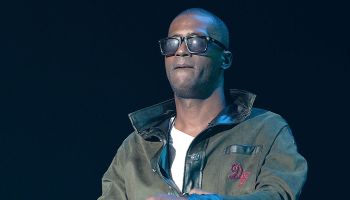Text “RICKEY” to 71007 to join the Rickey Smiley Morning Show mobile club for exclusive news. (Terms and conditions).

Source: Comstock Images / Getty
Getting a handle on your finances should be on everyone’s to do list and is even one of the latest features that’ll soon be added to Apple Pay. The first step and the best way to do that is to know where your money is going. Tracking your money and budgeting allows you to create a realistic spending plan for your money. Once you have a clear understanding of your money, you can ensure you have enough for your necessities, wants, and most importantly when an emergency arises and the occasional splurge.
Sign Up For Our Newsletter!
Check out a list of some of the best budgeting apps to help you get your money right.
Mint
Mint is probably the most popular personal finance app. Mint allows you to see everything in one place. You can sync your bank accounts to your free Mint account and you will be provided with an overview of your finances. Once you have your account set up you can create a budget, split transactions, track your bills, get your credit score and receive alerts whenever there’s something you should know. You can also receive a weekly summary that shows how you’ve been doing.
Every Dollar
The Every Dollar app was created by finance guru Dave Ramsey. Just like the name suggests, the app is aimed at giving every dollar you earn an assignment. Whether it be put into savings, debt or paying bills every dollar must be accounted for.
The easy to use app has you put in your monthly income and estimated expenses at the end of the month in order to budget for the following month. As money is spent you must update the app each time. You can also connect your Every Dollar app to your bank account for easy expense monitoring. Creator Dave Ramsey admits that it make take a month or two to get on track with the budget because most people are clueless about how they’re spending their money but after the error and trial phase, it’s proven to be a beneficial tool.
PocketGuard
PocketGuard is a great app to prevent overspending. After linking to your financial accounts, PocketGuard tracks your spending and compares it to your budget throughout the month. The app also evaluates your monthly bills to see where you’re overpaying and possibly finds you deals to ease your budget. However, PocketGuard is only available as an app and not accessible via the website which is only useful for signing up.
Mvelopes
Mvelopes is great for those who don’t have cash readily available for various reasons such as an out of state bank or a small credit union with limited ATMs. It’s also great for freelancers who are paid by online invoices or PayPal. Mvelopes is the traditional envelope system but modernized. The envelope system allows you to designate exactly how much cash you want to put in each category for the month (i.e entertainment, groceries, subscriptions) but with Mvelopes instead of cash it’s through your bank account. After allotting your money to the appropriate “envelopes”, whatever you have left over is your spending money. A plus (for me) is that the app doesn’t automatically portion out your spending so you must do it manually which keeps you hands on.
Wally
Wally operates just like the other budgeting apps and has a main goal of preventing overspending. But one major difference is it doesn’t connect to your bank accounts. For anyone who is understandably skeptical about giving a third party app access to your bank account, Wally may be for you. Wally allows you to manually enter all transactions and upload photos of your receipts. There’s also a location feature that connects expenses you enter to a vendor. If you’re just looking to simply track your expenses without all the other frills, download Wally.
Now get to saving.
ALSO TRENDING ON RICKEYSMILEYMORNINGSHOW.COM:
- Rest In Peace: What We Know About Cliff Dixon
- Porsha Williams Gives Birth To Baby Girl! [PHOTOS]
- Tamera Reminisces About The First Time She Met Jay-Z & Gets Dragged By The Beyhive [VIDEO]
The 5 Best Budgeting Apps to Keep Your Finances in Check was originally published on cassiuslife.com