How To Mute News About Kanye West On Social Media
How To Mute News About Kanye West Or Anything Other Topic You Don’t Want To Be Bothered With On Social Media
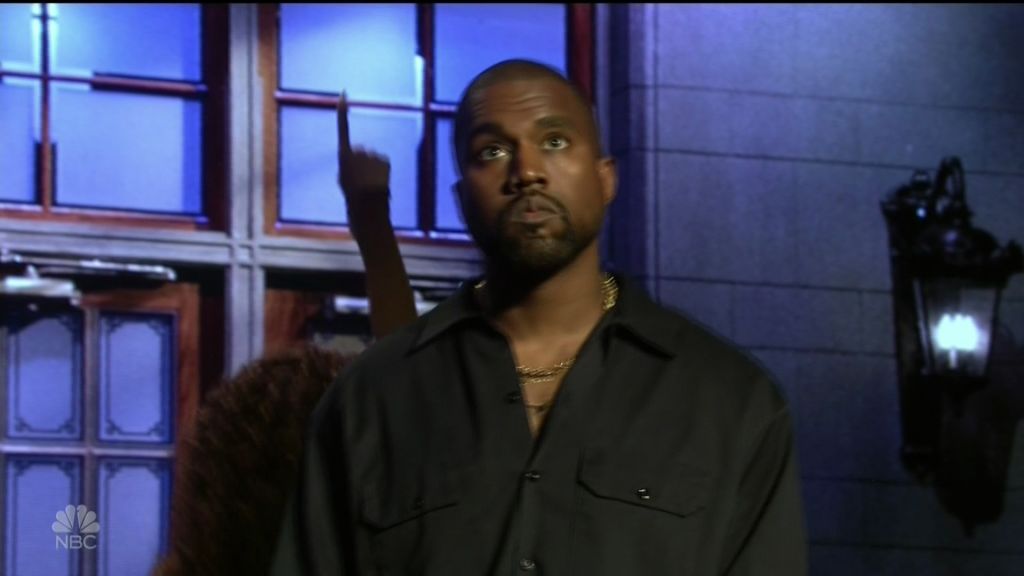
Source: Supplied by WENN.com / WENN
These past couple of months have been rough and yesterday many wanted to mute everything Kanye West. If you’ve been living under a rock let me give you a brief story on what happened. Kanye a couple weeks ago was the musical act on “Saturday Night Live” and wore his “Make America Great Again Hat.”
Sign Up For Our Newsletter!
In true Kanye fashion he used his time at the end of the show to speak his peace about how he’s been bullied for wearing the hat as well as supporting Donald Trump. Fast- forward a little, Kanye went to the White House and according to CNN wanted to speak to him and discuss stop-and-frisk policing in Chicago as well as jobs for former inmates. Some people watched the live feed and were appalled by what they saw. Kanye praised Trump, gave him a hug and spoke about how much of a hero he is and like a father figure.
RELATED: All The WTF Comments From Kanye West’s Meeting With Donald Trump [VIDEO]
At that moment many just wanted to cancel and mute Kanye. You’re lucky because here are some steps to take to mute the rapper or anyone else for that matter from your Twitter feed!
RELATED: Kanye West To Meet With Donald Trump And Tries To Get Colin Kaepernick To Do The Same
Twitter help says to mute hashtags or words you must do the following, via desktop/laptop:
1. Click Settings and privacy from your profile image drop-down.
2. Click Muted words.
3. Click Add.
4. Enter the word or hashtag you’d like to mute. Entries can only be added one a time.
5. Select Home timeline if you wish to mute the word or phrase from your Home timeline.
6. Select Notifications if you wish to mute the word or phrase from your Notifications.
7. Specify From anyone or From only people I don’t follow.
8. Under For how long? choose between Forever, 24 hours from now, 7 days from now, or 30 days from now.)
9. Click Add.
10. You will see the mute time period indicated next to each entered word or hashtag.
For mobile:
1. Go to your Notifications tab
2. Tap the gear icon
3. Tap Muted words.
4. Tap +Add muted or phrase.
5. Type in the word or hashtag you’d like to mute. Entries can only be added one a time.
6. If you wish to mute that word or phrase on your Home timeline, check the box.
7. If you wish to mute that word or phrase from your Notifications, check the box.
8. Select whether this is From anyone or From only people I follow (for Notifications only).
9. Under For how long? choose between Forever, 24 hours from now, 7 days from now, or 30 days from now.)
Sometimes social media can disrupt our lives, but we hope this helps you get through those days where you don’t want to involve yourself in certain conversations!
RELATED: Pete Davidson To Kanye West: “Being Mentally Ill Is Not An excuse To Be a Jackass” [VIDEO]
The Latest:
- Man Charged With Federal Assault For Spraying Rep. Ilhan Omar With Apple Cider Vinegar
- What Pat McGrath’s Bankruptcy Says About The Beauty Industry As A Whole
- ‘Enhanced’ ICE Activities Are Over In Maine, Says Sen. Susan Collins
- Fulton County Election Records From 2020 Seized By FBI
- Winter Nail Designs To Try This Season
- Taraji P Henson Got Voted Off ‘The Masked Singer’ – And Fans Are Still Not ‘OK’
- Jordan Chiles Could Reclaim Her 2024 Paris Olympics Bronze Medal – Here’s What We Know
- Former CNN Anchor Don Lemon Arrested by Federal Agents
- A Guide To NBA All-Star 2026: Everything To Know
- Kelly Rowland Opens Up About Love, Motherhood, and Her New Movie “Relationship Goals”





